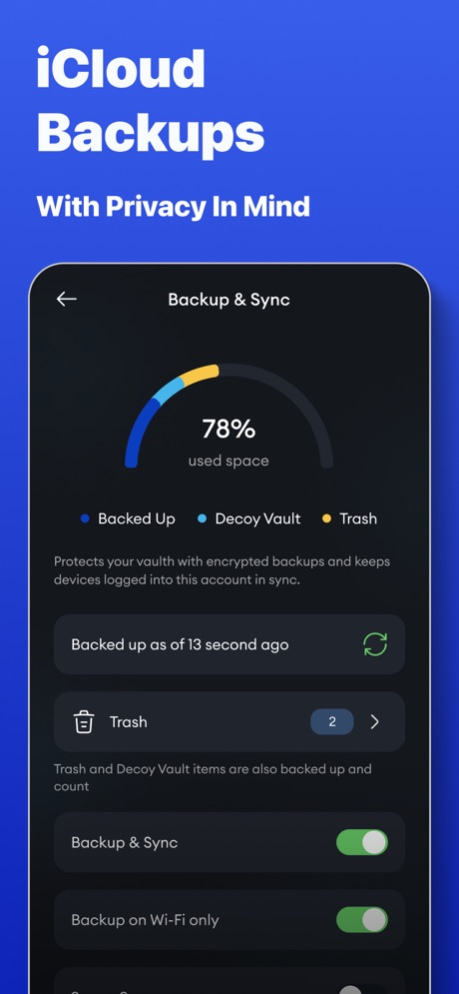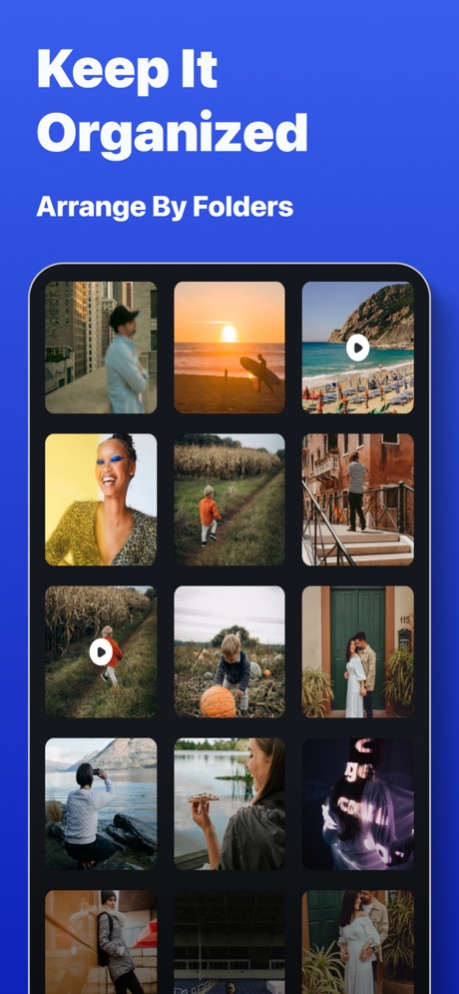InPrivate: Photo Vault & Chat 1.3.3
Free Version
Publisher Description
STORE, PROTECT & HIDE PHOTOS, VIDEOS, AND MESSAGES FROM PRIVACY INTRUDERS.
● Secure and hide your photos, videos, and messages in your InPrivate vault with a password.
● Backup and sync secretly with iCloud, and use decoy passcode for emergencies.
Your photos, videos, and messages are yours, and yours only.
InPrivate helps you to stay that way, even when pesky intruders access your iPhone without your consent. Have peace of mind knowing what you lock with InPrivate will never be accessed by anyone but you.
Our veteran engineers worked tirelessly to craft a photo, video and messages vault that complies with iOS 12 or later, and ensures complete protection of your password protected content.
Try InPrivate for free and feel the difference of using cutting-edge tech for your maximum privacy.
■ IMPORT AND PROTECT
Import videos, photos, and messages with the batch import option. Then set password to lock and secure your content.
■ CUTTING-EDGE ENCRYPTION
InPrivate is specifically designed with the latest password encryption technology to prevent anyone from hacking your unique password for the vault.
■ INTUITIVE UI & ORGANIZATION
Organize the content in your private photo vault depending on your preference. Add and navigate through albums and make changes with utmost ease. Managing your photo vault is easy with InPrivate.
■ DECOY PASSWORD
Use the decoy vault password option in case of emergencies. You can also see the content size in your decoy vault and back/sync it on iCloud.
■ SECRETLY BACKUP & SYNC ON ICLOUD
For added layer of security and peace of mind, InPrivate also gives you the option to backup and sync your secret vault and folders on iCloud within the app. See what you deleted to the trash, use the space saver feature, and enable backup on wi-fi only. The choice is yours.
■ INPRIVATE APP FEATURES:
‣ add content in your private vault
‣ set a password to protect the content
‣ add albums, videos, messages and organize them
‣ add content in batches
‣ secretly backup and sync your hidden photos and videos to iCloud
‣ see total storage and enable backing up only through wifi
‣ see content in the trash
‣ use the decoy passcode mode in cases of emergency
‣ superior encryption keeps your passwords and data secure
‣ stealth mode
‣ dedicated customer support is here for any queries you may have
Embrace the peace of mind knowing that your private moments are securely stored in your personal vault.
Safeguard your memories today and stay calm even in the most stressful moments related to your private photos, videos, and messages.
► Download and try InPrivate for free.
__________
IMPORTANT INFO
Privacy Policy: https://gtechgroup.io/inprivate-privacy-policy/
Terms of Use: https://gtechgroup.io/inprivate-terms-of-use/
Support: https://gtechgroup.io/inprivate-ai-support/
Apr 13, 2024
Version 1.3.3
Thanks for using InPrivate! We have been working hard to bring you a new update, ensuring that you always have the best app for securing your photos and videos.
In our latest update has UI improvements and minor bug fixes.
About InPrivate: Photo Vault & Chat
InPrivate: Photo Vault & Chat is a free app for iOS published in the Screen Capture list of apps, part of Graphic Apps.
The company that develops InPrivate: Photo Vault & Chat is Global Tech Operations. The latest version released by its developer is 1.3.3.
To install InPrivate: Photo Vault & Chat on your iOS device, just click the green Continue To App button above to start the installation process. The app is listed on our website since 2024-04-13 and was downloaded 1 times. We have already checked if the download link is safe, however for your own protection we recommend that you scan the downloaded app with your antivirus. Your antivirus may detect the InPrivate: Photo Vault & Chat as malware if the download link is broken.
How to install InPrivate: Photo Vault & Chat on your iOS device:
- Click on the Continue To App button on our website. This will redirect you to the App Store.
- Once the InPrivate: Photo Vault & Chat is shown in the iTunes listing of your iOS device, you can start its download and installation. Tap on the GET button to the right of the app to start downloading it.
- If you are not logged-in the iOS appstore app, you'll be prompted for your your Apple ID and/or password.
- After InPrivate: Photo Vault & Chat is downloaded, you'll see an INSTALL button to the right. Tap on it to start the actual installation of the iOS app.
- Once installation is finished you can tap on the OPEN button to start it. Its icon will also be added to your device home screen.